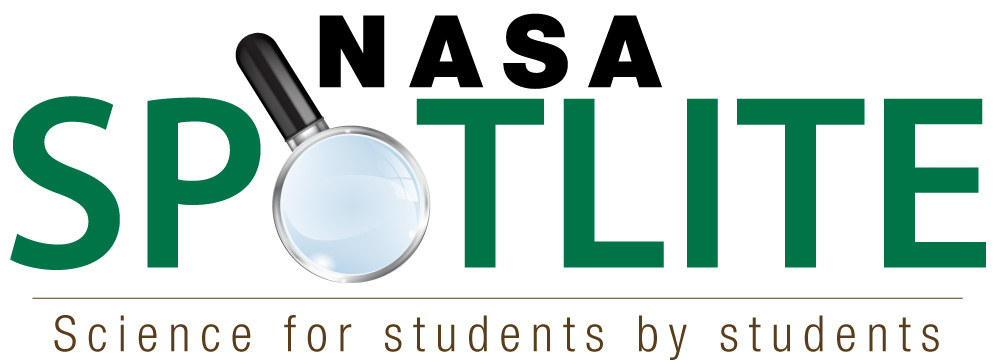
Spotlite Design Challenge:
Create
Identify The Problem
| Problem Board | ||
|
What are the criteria for a Spotlite video? What do we need to include in the video? |
What have we learned from our research about the claim and misconception? | How can we encourage others to do their own investigations and find their own evidence to confront the misconception? |
Brainstorm
Think of an interesting way to state the misconception and explain why it is wrong.
- Brainstorm possible engaging storylines for the targeted audience.
- Where will the story take place?
-
What characters will be in the story?
- One character has the wrong information.
- Another character notices that something is wrong and makes a CLAIM.
Draft Script
| Visual What will people see? |
Audio What will people hear? |
|
|
Beginning (30 seconds) Present the question to address the misconception through a real-world problem. |
||
|
Middle (60 seconds) Show how to set up demonstrations to explore the science concept. |
||
|
End (10-30 seconds) Challenge the audience to try the demonstrations. |
*Between 150-220 words are needed for a 2-minute script.
Evaluate
- Peer Review: Share your script with a peer.
- Science Review: Share your script with experts or other adults.
Film Tips
Logistics
- Prepare the setting. Is it clutter free? What will your audience see?
- Make sure there is enough light.
- Speak loudly and clearly into the microphone.
- Make sure graphics and images are appropriate for the video.
- Caption final product. Helpful resource: How To Add Closed Captions And Subtitles To Your YouTube Videos
Requirements for Publishing
- Product logos cannot appear in your video. NASA does not promote or endorse commercial products.
- To protect the privacy of children, faces of students under the age of 13 will not be published on the NASA eClips website.
- Everyone appearing in the video must sign a media release form.
- Add the Spotlite logo at the beginning and ending of the video. Download Spotlite Logo
-
The last frame of the video must include the following three elements:
- Produced and edited by _________________
- NASA disclaimer: This material is based upon work supported by the National Aeronautics and Space Administration under award No. NNX16AB91A. Any opinions, findings, and conclusions or recommendations expressed are those of the author(s) and do not necessarily reflect the views of the National Aeronautics and Space Administration (NASA).
-
Credits for graphics, images, and animations:
- If you used NASA graphics, images, and/or animations include this credit: Graphics presented in this video were developed by the National Aeronautics and Space Administration.
-
If you used other graphics, please cite the source.
Example: Photographer, F.M. (Photographer). (Year, Month Date of Publication). Title of Photograph [digital image]. Retrieved from URL
Script Writing and Filming Suggestions and Resources
- Write a 2-column script for your video. In the left-hand column of a two-column script you should include the visual aspects of the production. Here is where the content of each shot is identified. Use abbreviations to describe the type of shot, such as "CU" for "close-up," "MS" for "medium shot," and "WS" for "wide shot." Note any special effects in this column. Use GFX for graphic or image. Voice-over (V.O.) is used when someone is speaking while an image or animation is on screen.
- The right-hand column contains the audio portions of the production. Write the dialogue, sound effects and music in this column.
- The content of the columns should be synchronized, so that the dialogue in the right column matches the shots in the left column.
The purpose of a storyboard is to plan how the video will unfold shot-by-shot. Here are some tips for designing a storyboard.
- Establish a timeline for the events in the video.
- Identify the scenes that will be needed to tell the story.
-
Think about some key elements you want to include.
- Audio
- Graphics
- Text
- Add relevant characters to each cell in the storyboard.
- Include the important statements the character or narrator needs to say to address the science misconception.
Consider these questions:
- What is the setting/background for the scene? (Be sure your setting is not cluttered as this will distract from the video)
- What actions are the characters performing?
- What props are in the scene?
- What is the size, color, and position of the text on screen?
Learn more about film grammar and how to piece together video shots to tell a story. Helpful resource: Introduction to film grammar.
