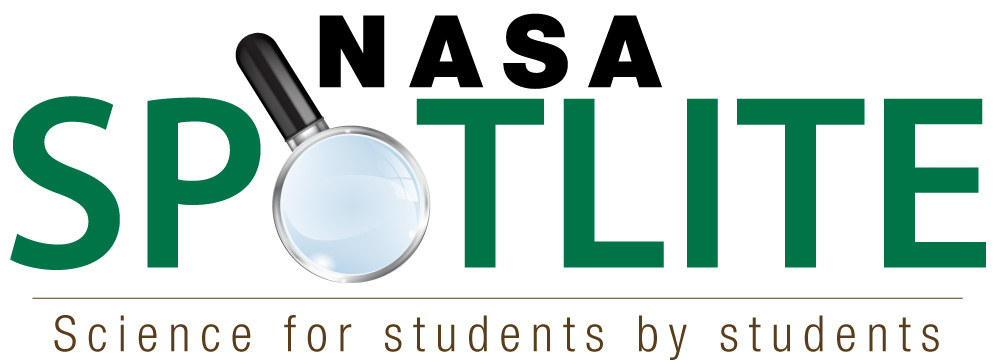
Virtual Mission: Destination Mars Spotlite Challenge
In collaboration with Challenger Center

For teams who have successfully completed Challenger Center’s Virtual Mission: Destination Mars, congratulations!

To learn more about how to book a Destination Mars experience, please visit the Challenger Center Virtual Missions.
The Destination Mars Spotlite Challenge is also open to ALL teams, whether or not you participated in Challenger Center’s Virtual Mission.
Gather your team, your creativity, and video recording devices and get started.
Your first task will be to choose which misconception to debunk.
Mars is red because it is hot.
All planets have one moon.
Each tab provides the information and resources needed to produce a NASA Spotlite video.
NASA Spotlite Production Teams
Register hereWhat Is a NASA Spotlite?
These 90 to 120 second videos are written, filmed, edited, and produced by students using the engineering design process. Each video targets a science misconception.
Where Are NASA Spotlite Videos Used?
Approved videos that meet all criteria and constraints will be added to the NASA eClips website.
These videos will support science lessons and be used by classroom teachers across the United States.
Why Does NASA Want Videos?
One of NASA’s goals is to improve scientific literacy, or our understanding of science. The goal of the video is to change students' misconceptions about a topic in science.
How Can Spotlites Help?
A video that includes a demonstration and encourages others to try a related science activity can be used to help teach the correct science.
Who Can Participate?
This challenge is for students in grades 6 through 12. Students age 13 and older may appear on camera. Students under age 13 may still participate in all other aspects of the project.
Do You Need Special Equipment?
You don't need high tech recording and editing tools. All steps for creating a Spotlite video can be accomplished using cell phones, tablets, and laptops.
An Adobe Spark template is available for teams to create a NASA Spotlite video.
Components of a NASA Spotlite Video
Include the following components to develop a NASA Spotlite video that will help others change their misconception about a science topic. Think of an appealing storyline to keep the target audience engaged throughout the video.
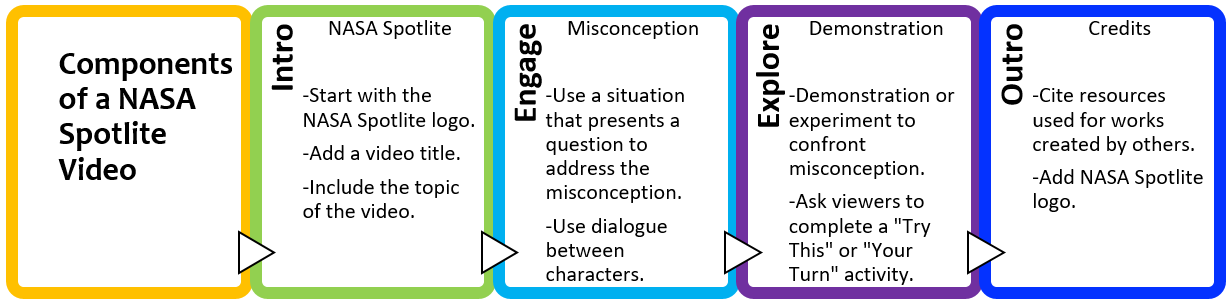
Criteria and Constraints
The video produced must:
-
Contain an ENGAGE section that identifies the science misconception.
- Present the question to address the misconception through a real-world problem.
-
Contain an EXPLORE section that includes a demonstration to debunk the misconception.
- The demonstration allows the viewer to see how to set up an activity to explore the science concept.
- Whenever possible use NASA graphics, images, and animations.
-
Engage viewers and keep their attention.
- Use dialogue with more than one voice (conversation).
- Viewer is engaged with questions to answer or instructions to follow.
- Be of high quality in visual content.
- Be of high quality in audio aspects.
- Be between 90 and 120 seconds in length.
- Contain closed captioning.
The following statements should be included on the last frame of the video.
- Produced and Edited by _________________
-
NASA Disclaimer statement (required)
This material is based upon work supported by the National Aeronautics and Space Administration under award No. NNX16AB91A. Any opinions, findings, and conclusions or recommendations expressed are those of the author(s) and do not necessarily reflect the views of the National Aeronautics and Space Administration (NASA).
-
NASA Resources Credit
If you used NASA for graphics, images, and/or animations add this statement:
Graphics presented in this video were developed by the National Aeronautics and Space Administration. -
Other Resource Credit
If you used other graphics, please cite the source here. Photographer, F.M. (Photographer). (Year, Month Date of Publication). Title of Photograph [digital image]. Retrieved from URL
Click here to find more.
Misconception 1: Mars is red because it is hot.
Demonstration and Experimenting Ideas
-
WETA - Reading Rockets Activity 1: Why Is Mars Red? (Lab Instructions).
Visit Resource -
American Chemical Society - Rust - the Crust That Makes Stuff Bust (Lab Instructions)
Visit Resource
Science Information Links
-
NASA Space Place All About Mars
https://spaceplace.nasa.gov -
NASA Mars Exploration Program: Mars Facts
https://mars.nasa.gov -
Space.com, Why is Mars Red?
https://www.space.com -
NASA Science Mars Exploration Program → The Red Planet → Geology
https://mars.nasa.gov
Misconception 2: All planets have one moon.
Demonstration and Experimenting Ideas
-
NASA Solar System Simulator
https://space.jpl.nasa.gov/ -
NASA Eyes on the Solar System
https://eyes.nasa.gov/
Science Information Links
-
NASA Space Place How Many Moons?
https://spaceplace.nasa.gov -
NASA eClips Our World:
Moons in Our Solar System
nasaeclips.arc.nasa.gov -
NASA Solar System Exploration: Mars Moons
https://solarsystem.nasa.gov -
NASA Solar System Exploration: Moons
solarsystem.nasa.gov
Tips for Script Writing and Creating Videos
2-Column Scripts
Write a 2-column script for your video. In the left-hand column of a two-column script you should include the visual aspects of the production. Here is where you identify what people will see on the screen. This includes backgrounds, characters, and key words.
The right-hand column contains the audio portions of the production. Write the dialogue, sound effects and music in this column.
The content of the columns should be synchronized, so that the dialogue in the right column matches the shots in the left column.
Storyboards
The purpose of a storyboard is to plan how the video will unfold shot-by-shot. Here are some tips for designing a storyboard.
- Establish a timeline for the events in the video.
- Identify the scenes that will be needed to tell the story.
- Think about some key elements you want to include.
- Audio
- Graphics
- Text
- Add relevant characters to each cell in the storyboard.
- Include the important statements the character or narrator needs to say to address the science misconception.
Consider these questions:
- What is the setting/background for the scene? (Be sure your setting is not cluttered as this will distract from the video.)
- What actions are the characters performing?
- What props are in the scene?
- What is the size, color, and position of the text on screen?
Filming
Prior to filming, read the rubric that will be used to evaluate the video. The elements listed in the rubric should be used to guide your production of an effective video that addresses a science misconception.
Video Editing
Adding Closed Captioning
How To Add Closed Captions And Subtitles To Your YouTube Videos
Considerations Before Creating a Video
Please remember to review the rubric. Ensuring that all required elements are included will make for a more effective video.
Should you want to create an animated video, here are some free animation programs to explore.
Design Challenge Statement
The National Aeronautics and Space Administration (NASA) has asked your team to produce a video for the NASA eClips™ website. One of NASA’s goals is to improve scientific literacy, or our understanding of science. The goal of the video is to engage students in doing activities that can help change their misconceptions about a topic in science.
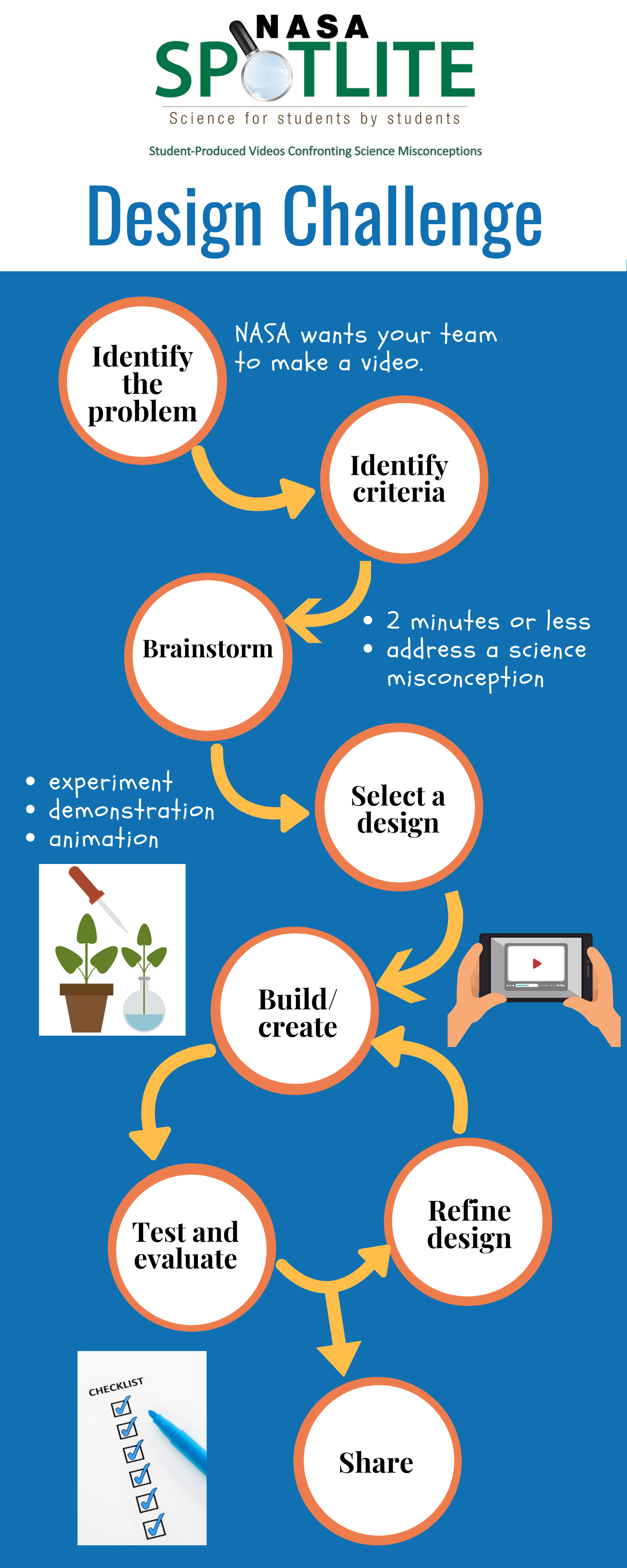
Identify the Problem
| Problem Board | ||
|---|---|---|
| What do we need to know and do? | What do we already know? | What do we need to learn and where do we find it? |
Brainstorm
Think of an interesting way to state the misconception and explain why it is wrong.
- Brainstorm possible engaging storylines for the targeted audience.
- Where will the story take place?
-
What characters will be in the story?
- One character has the wrong information.
- Another character notices that something is wrong.
Create
Visual
|
Audio
|
|
|---|---|---|
|
Beginning Present the question to address the misconception through a real-world problem.(30 seconds) |
||
| Middle Show how to set up demonstrations to explore the science concept.(60 seconds) |
||
| End Challenge the audience to try the demonstrations.(10-30 seconds) |
Evaluate - Peer Review
Share your script and storyboard with another team and science expert.
Create And Edit
- Prepare the setting.
- Make sure graphics and images selected are appropriate for the video.
- Speak loudly and clearly into the microphone.
- Have an adult check your work.
- To protect the privacy of children, faces of students under the age of 13 will not be published on the NASA eClips website.
- Product logos cannot appear in your video. NASA does not promote or endorse commercial products.
| Video Production Rubric | |
|---|---|
| The video produced: | Exemplary |
| Contains an ENGAGE section that identifies the science misconception. | Presents the question to address the misconception through a real-world problem. |
| Contains an EXPLORE section that includes a demonstration to debunk the misconception. | Through the demonstration the viewer sees how to set up an activity to explore the science concept. |
| Keeps the viewer's attention and is engaging. | Highly engaging through the entire video.Viewer is engaged with questions to answer or instructions to follow. Uses dialogue with more than one voice (conversation). |
| Contains high quality visual content. | The visual content is of high quality. Clear and crisp images clips are used throughout the video. |
| Contains high quality audio aspects. | The audio is of high quality and is used throughout the video. Audio level is consistent throughout the video. |
| Ranges between 90 and 120 seconds. | Falls within the time limit constraints. |
| Captures the speakers pronouncing words with clarity and appropriate inflection/expression. | All speakers speak clearly and distinctly. |
| Includes labels for ENGAGE and EXPLORE sections, Spotlite intro, end credits, NASA disclaimer, and Spotlite outro. | Video includes all required components with no errors. |









 Recent tweets from NASA eClips
Recent tweets from NASA eClips

